Leading the Way in Accessibility: Why Charities Must Think Beyond WCAG
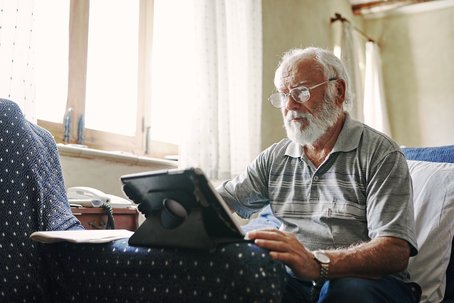
The new imperative for digital accessibility
For charities and ethical organisations, digital accessibility is more than a moral obligation, it is a strategic necessity. As services move increasingly online, the ability to deliver accessible, inclusive web experiences determines not just how well organisations serve their communities, but whether they serve them at all.
Website accessibility is no longer a niche concern reserved for developers or legal teams. It touches brand trust, user satisfaction, search engine visibility, and even funding opportunities. Yet many charities remain focused on reactive compliance - responding to audits or legal concerns - rather than proactively embracing accessibility as a core digital strategy.
At Giant Digital, we believe it is time to raise the bar. As digital partners to some of the UK’s most impactful charities, we advocate for an approach that sees accessibility not just as a checklist, but as a commitment to everyone a charity serves - now and in the future.
From risk to opportunity: why accessibility is a strategic asset
The Web Content Accessibility Guidelines (WCAG) have long been the benchmark for building accessible digital services. They define standards for everything from keyboard navigation to colour contrast and screen reader compatibility. While these technical benchmarks are important, they only tell part of the story.
Charities that fully embrace website accessibility enjoy a range of strategic benefits:
1. Wider audience reach
According to Scope, over 16 million people in the UK are disabled, including individuals with vision, hearing, motor or cognitive impairments. But there are also others to consider. Older adults, users with temporary injuries, people on mobile or low-bandwidth connections all benefit from accessible websites. In short, accessibility helps everyone.
2. Search Engine Optimisation (SEO)
Google rewards websites that are fast, well-structured, and user-friendly, all core attributes of accessible sites. Semantic HTML, clear navigation, descriptive link text, and readable content improve both digital accessibility and search rankings.
3. Brand trust and fundraising
When charities demonstrate a commitment to inclusion, they build deeper trust among supporters, beneficiaries, and funders. Accessibility becomes a reflection of values, not just a technical standard. For funders, it signals digital maturity and good governance.
4. Reduced legal risk
While accessibility should never be only about avoiding lawsuits, it is worth noting that legal pressure is rising. Charities fall under the Equality Act 2010, and inaccessible services can be seen as discriminatory. Staying ahead of WCAG reduces this risk significantly.
Evolving standards: preparing for WCAG 2.2 and 3.0
Many organisations are still striving for full WCAG 2.1 compliance, but the standards are evolving fast.
WCAG 2.2, officially released in 2023, introduces new success criteria that address key usability gaps. These include elements like:
- Focus not obscured (2.4.11): Ensuring keyboard users can always see where they are
- Drag-and-drop functionality (2.5.7): Improving usability for people who struggle with precise movement
- Target size minimum (2.5.8): Helping users select buttons and links more easily on touch devices
Preparing for these changes requires more than patching individual components, it calls for a systematic approach to website accessibility across the full design and development process.
Looking further ahead, WCAG 3.0 is in draft, and marks a major shift:
- Moving from pass/fail criteria to a scoring model
- Expanding scope to include cognitive disabilities, emotional responses, and emerging tech
- Offering flexibility based on context, while demanding more robust testing
Now is the time for charities to prepare, not just by updating code, but by building digital teams and cultures that can adapt as the landscape evolves.
Learn more about WCAG 2.2 and 3.0 at the W3C WCAG Overview.
Building accessibility from the ground up
At Giant Digital, we do not bolt on accessibility after the fact. We build it into every part of the process, from planning and design to development and ongoing support.
Our approach includes:
1. Inclusive design systems
We develop and maintain a robust component library, where each element is:
- Audited against WCAG 2.2 standards
- Designed for flexibility (e.g. dark mode, larger font settings)
- Tested for keyboard access and screen reader support
- Modular and reusable, reducing future technical debt
This ensures that accessibility is baked into every new site we build, and scaled across projects.
2. Performance and accessibility
Accessibility and speed go hand in hand. Slow websites disproportionately affect people using older devices, assistive tech, or mobile connections. We set performance budgets and test for:
- Response times for interactive elements
- Lazy loading behaviours that retain screen reader focus
- Image optimisation and alt text pairing
3. Accessible content strategy
We support charities in writing for clarity, structure, and comprehension. That includes:
- Using plain English
- Clear headings and summaries
- Avoiding jargon or unexplained acronyms
- Ensuring link text makes sense out of context
Even the best-designed website will fail if the content is not accessible.
Integrating AI and automation for scalable accessibility
Accessibility is an ongoing process, not a one-off project. The best approach is to use a combination of automated tools and human review to maintain high standards.
Automation benefits:
- Continuous testing: CI pipelines can use tools like Axe and Lighthouse to catch regressions before changes reach production
- AI support: Machine learning models can flag missing alt text, suggest ARIA attributes, and test for colour contrast issues
But automation has limits. It can catch only about 30%–50% of accessibility issues.
That is why you should pair automated scans with:
- Manual keyboard testing
- Screen reader walkthroughs (NVDA, VoiceOver, JAWS)
- User testing with people who rely on assistive technologies
Accessibility beyond disability
Accessibility does not just help disabled users; it benefits everyone.
Consider these use cases:
- A parent holding a baby in one arm, using their phone with the other
- An older donor with age-related vision or cognitive changes
- A volunteer trying to complete a task on a public Wi-Fi connection in a rural area
- A neurodivergent user who needs plain, structured content to process complex ideas
Designing for these real-world contexts ensures your digital services are inclusive, efficient, and resilient.
This principle is sometimes called "universal design”, but we prefer to think of it simply as good design.
What is next: accessibility in voice, AR and multimodal interfaces
Emerging technologies are expanding what is possible and raising new accessibility challenges.
Voice interfaces:
As more people use smart speakers and voice search, charities must ensure that their services are:
- Easy to navigate via voice commands
- Provide clear fallback options for unsupported requests
- Offer visual cues for voice-based navigation
Augmented and Virtual Reality:
While not yet mainstream for charities, AR/VR is growing in health, education and training. Accessible design here means:
- Alt text for 3D objects
- Subtitles for voice or audio guidance
- Reduced motion settings to minimise motion sickness
Cultivating a culture of accessibility
The most powerful accessibility strategy is culture.
Without cross-functional buy-in, even the best-intentioned efforts fall short. That is why we work with charity clients to:
- Build accessibility KPIs into digital strategies
- Identify accessibility champions across departments
- Offer tailored support during team transitions or large content migrations
Accessibility should not be one person’s job; it should be everyone’s responsibility.
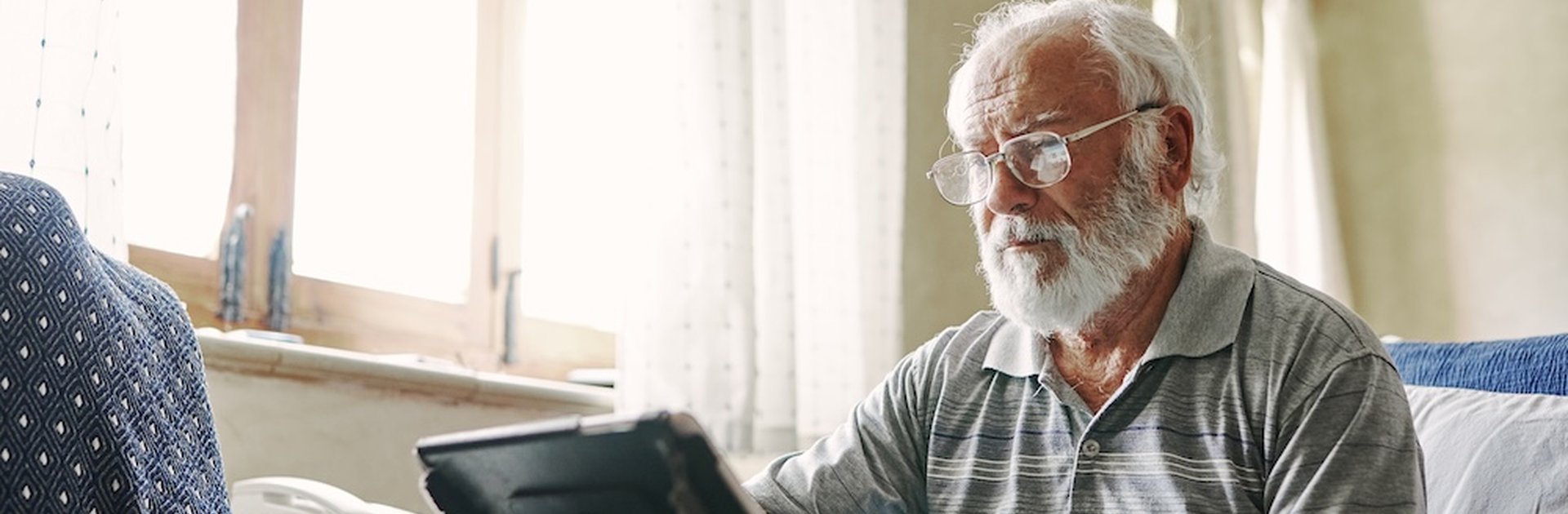

"The biggest barrier to digital accessibility is not technology, it is mindset. Until accessibility is seen as integral to digital strategy, not just an afterthought or legal requirement, exclusion will remain built into the web. True progress demands that we rethink our defaults, challenge assumptions, and design for difference from the outset."
Jake Quirke, Accessibility Practice Lead at Giant Digital
Reframe accessibility as an investment in impact
If your charity wants to maximise reach, reduce digital exclusion, and reflect your values online, then website accessibility is not a nice-to-have. It is the key to delivering your mission with integrity.
At Giant Digital, we help charities move beyond compliance and toward inclusive, future-focused digital design. Whether you are building a new website, auditing an existing one, or planning for the future of WCAG, we can support you every step of the way.





